Link Bids
Link Bids allows users to link unlinked items from the supplier bids to Eatec inventory items. Unlinked items are goods that were not updated under Suppliers during bid import. Items associated with unlinked bids are saved under Supplier Bids in Link Bids. Users must select the preferred supplier in the Supplier field to view the list of unlinked bids that belong to that supplier.
The Link Bids page displays the Inventory Items section on the left and Supplier Bids section on the right.
-
Inventory Items - displays the list of Eatec inventory items along with their details.
-
Supplier Bids - displays the list of items associated with unlinked bids based on the selected supplier along with their details.
The items in the Supplier Bids section must be linked to the respective inventory items in the Inventory Items section.
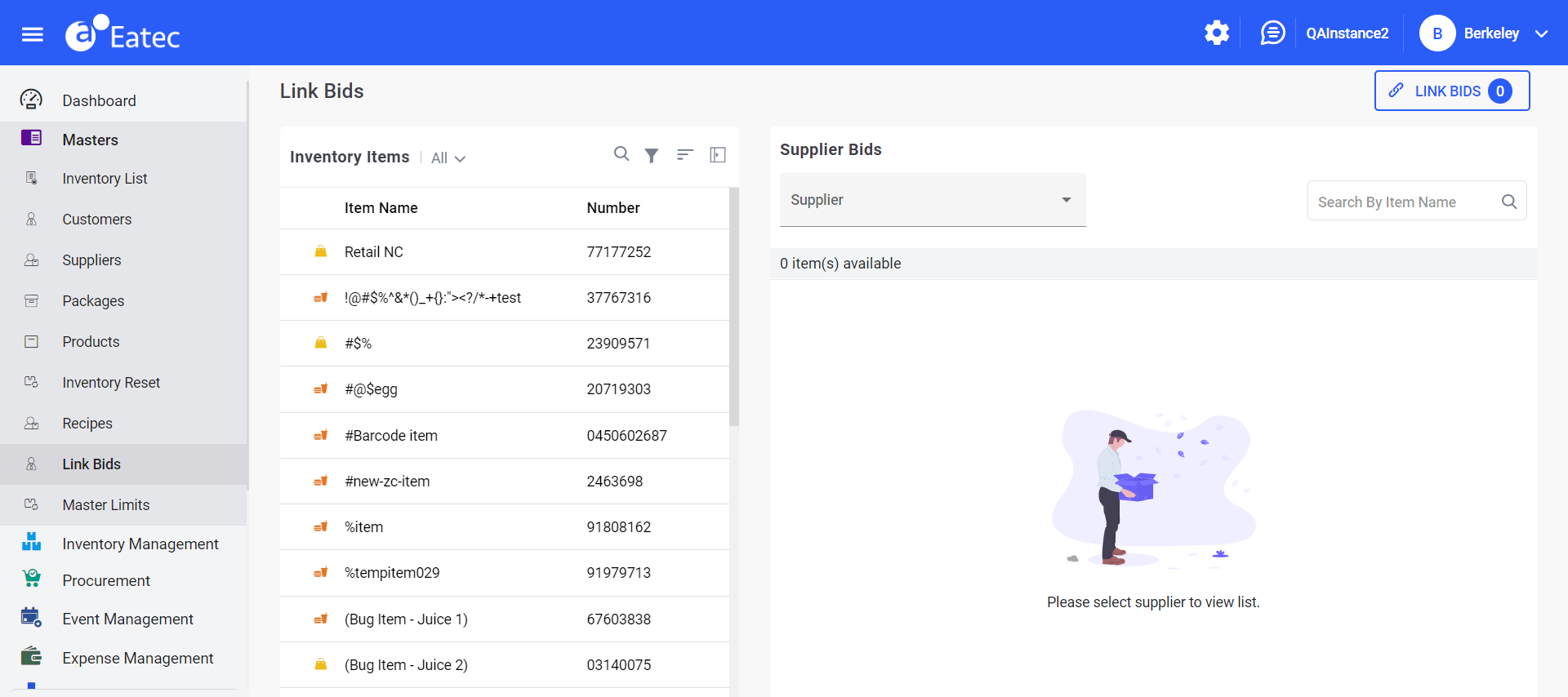
The Inventory Items section displays the following details:
|
Field |
Description |
|---|---|
|
Item Name |
The name of the inventory item in Eatec. |
|
Number |
The unique identification number of the inventory item. |
|
Base Unit (BU) |
The primary unit for measuring an inventory item. |
|
BU Conversion |
The number of units in the base unit. |
|
Purchase Unit (PU) |
The default unit for purchasing and receiving an inventory item. The purchase unit is often in large quantities, such as case or tub. |
|
PU Conversion |
The number of base units in the purchase unit. |
|
Transaction Unit (TU) |
The unit that is used most often to move an item between locations, or to count items. |
|
TU Conversion |
The number of base units in the transaction unit. |
|
Recipe Unit (RU) |
The default unit used in building recipes and linking inventory items directly to products. The recipe unit is the only measure smaller than the base unit. |
Additionally, users can perform the following:
-
View inventory items based on the following categories:
-
All - displays all inventory items including F&B and Retail
-
F&B - displays only the F&B inventory items
-
Retail - displays only the retail inventory items
-
-
Search for inventory items using the Search option.
-
Filter inventory items using the Filter icon based on the following parameters:
-
Type
-
Packages
-
Class
-
-
Sort inventory items alphabetically from A-Z or Z-A using the Sort icon.
-
Expand to view the inventory item details using the Expand icon.
The Supplier Bids section displays the following item details for the selected supplier:
|
Field |
Description |
|---|---|
|
Description |
The name of the item as per the supplier bid. |
|
Supplier Item Number |
The identification number of the item provided by the supplier. |
|
Cost |
The cost of the item provided by the supplier. |
|
Supplier Pack |
The supplier item pack size or the number of individual units in an item. |
|
Expiration Date |
The expiry date of the item. |
|
Regions |
The region where the bid is effective. |
|
Unit Abbreviations |
The abbreviation of the unit. |
|
AltID |
Reference to the supplier item number. |
Users can perform the following tasks under the Link Bids module:
-
Linking bids
-
Saving bids
-
Unlinking bids